Overview
The Paint Gun is an item that is used to create Paint in the game world. The Paint Gun requires fluid paint to function, which can be added using the Paint Filler. In the Creative menu, a filled Paint Gun is available, and paint is not consumed when in Creative mode.
Usage
Once filled, the paint gun is relatively simple to use. Right-click open sky, making sure to not aim at any blocks, to open the Paint Gun’s menu. On the left are a list of categories, select a category to see available paints on the right. Click a paint on the right to select it for use. Along the bottom of the right panel you can change the colour you are painting with (and the style, when selecting Text). If a Paint icon has a blue border, it means it will change dynamically to connect to neighbouring paints. Please see the Painting Guide further down for more examples
Crafting
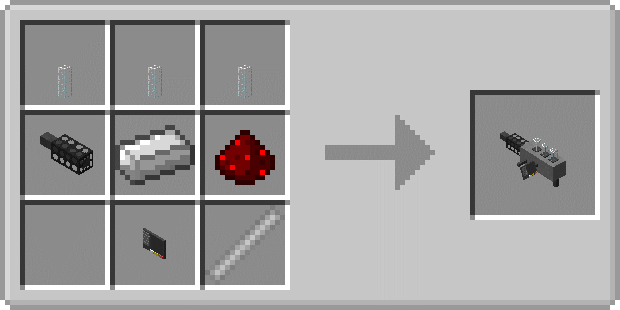
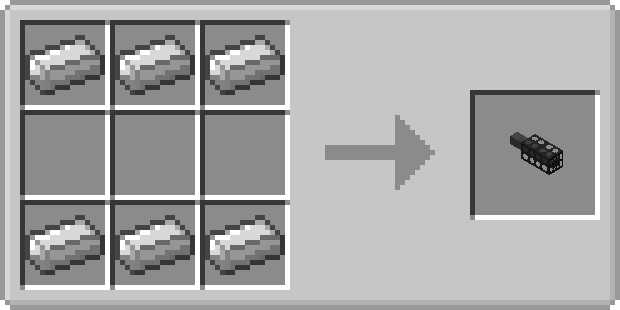

Requires:
3x Small Glass Tank
1x Paint Gun Barrel
——–6x Iron Ingot
1x Iron Ingot
1x Redstone Dust
1x Paint Gun Display
——–2x Iron Ingot
——–1x Gold Ingot
——–2x Redstone Dust
——–1x Glass Pane
——–2x Button
——–1x Glowstone Dust
1x Tool Handle